Frequently asked questions
Got questions? You are in the right place. Here, we try to answer and explain most of the common questions our customers have.
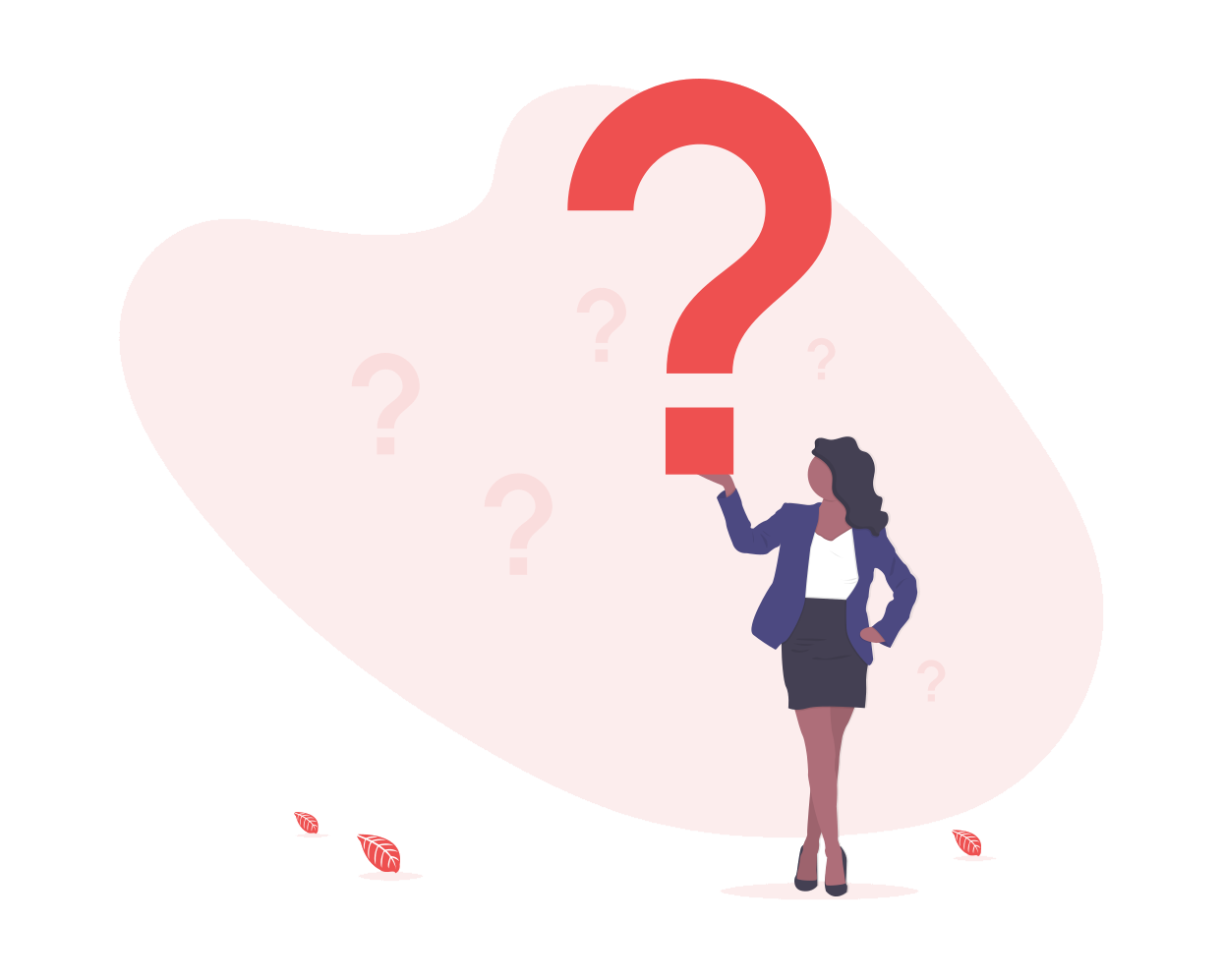
Frequently asked questions
Here’s what you need to know about your Documentify license, based on the questions we are asked the most.
Start using our premium features by getting a 7-day trial for $1.99. The trial gets you access to all of our premium features for 7 days and after that it renews at $35/month. If during these 7 days you decide to cancel your monthly subscription, you will not be billed for a monthly plan.
One-time payments
We also offer one-time payments of $49 per document. In this case, you can download your document without a subscription. One time payments do not auto-renew, so there is no need to cancel it as it is not a subscription.
You can easily cancel your subscription right from our website by going to your dashboard 'Account Settings' or by clicking here, then scroll to the bottom of the page, and you'll find a Cancel Subscription button on red. If you are having trouble with that, please visit our Cancel Subscription page here.
If you don't remember the email address you used to sign up, please contact us at [email protected] and provide us the last 4 numbers of the card you used, so we can help us find your account.
You can easily download your documents by going to your dashboard and clicking on "Download PDF", after that, go to the top right corner and you will find a download button and a print button.
You can find your invoice at here. Please ensure that you have filled in the billing information before.
Your documents can always be edited from your dashboard without any extra charges.
Absolutely, the free plan includes a preview of all the documents you create! You will be able to check your document on a preview that's located on your dashboard page.
As soon as you finish creating the document, you will be able to download and print your document from your dashboard. The process takes less than a minute! You can download, edit and print all your documents right from your dashboard.
You will be billed in $USD regardless of where your business is located.
You will need to fill in information about your chosen document, information about the parties, dates, and other relevant details that will allow us to create a compliant and reliable legal document that meets the demands of the current laws.
Absolutely, you can upgrade, downgrade, or cancel your plan at anytime from your dashboard. If you need assistance with your account, please contact us via email ([email protected]).
You can either pay with credit card or any debit card you want! All our payments are secured by Stripe.
All of the documents you create will be on your dashboard. From there, you can edit, delete, print or download your documents in PDF and DOCX.
Once you have finished drafting your lease agreement, you will need to sign it in order to make it legally binding. Here are some general steps to follow when signing a lease agreement:
- Review the document: Before you sign the document, review it carefully to ensure that it accurately reflects your wishes and includes all necessary information.
- Identify the witnesses (if applicable): Check the laws of your state to determine how many witnesses are required and who is eligible to act as a witness. In most states, witnesses must be at least 18 years old and not related to you by blood or marriage.
- Sign the document: Sign the document in the presence of the witnesses. You may need to sign in a specific location on the document, depending on the format of the document and the laws of your state.
- Have the witnesses sign the document (if applicable): Once you have signed the document, have your witnesses sign it as well. They may need to sign in a specific location and provide their names and addresses.
- Notarize the document (if applicable): Depending on the laws of your state, you may need to have the document notarized in addition to being witnessed. If notarization is required, you will need to sign the document in the presence of a notary public, who will then sign and affix their seal to the document.
- Keep a copy: Once the document is signed and witnessed, make sure to keep a copy for your records and provide copies to any relevant parties, such as your attorney.
It's important to note that the specific requirements for signing a document can vary by state, so be sure to consult the laws of your state or speak with an attorney if you have any questions or concerns.